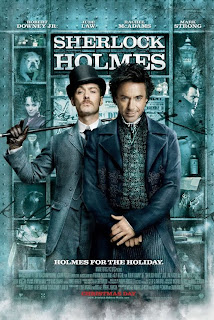
ALRIGHT! NO MORE MOVIES FOR THIS SEASON!
GETTING SICK =X
26 Dec caught "Sherlock Holmes" with Amily at The Cathay in the afternoon.
Gotten the movie passes thru buying my Bold 2. LOL!
movie was nice. just a bit draggy.
haha :D
had BK Swiss Double Burger for lunch at PS.
congrats me. it rains. zzz...
so is shivering cold~ pur pur pur~
As for today! well, sleep from 2am to 330pm. kinda cool!
LAZYPIG i noe...
do my room spring cleaning for yr 2010.
clean 4 wardrobes and nothing else.
damn damn tired. maybe cox of mixture of dust and water and god damn it.
ANTS!!!! =.=
had chicken rice as dinner like AGAIN! cool =.=
alright, tt's all. bye~






